I jumped on the Google Nest Cam Indoor because I wanted a camera that actually feels like part of my home, not an ugly security gadget. But after using it for a while, I’ve realized that while it’s polished, it’s not the magic “set it and forget it” solution I was hoping it would be.
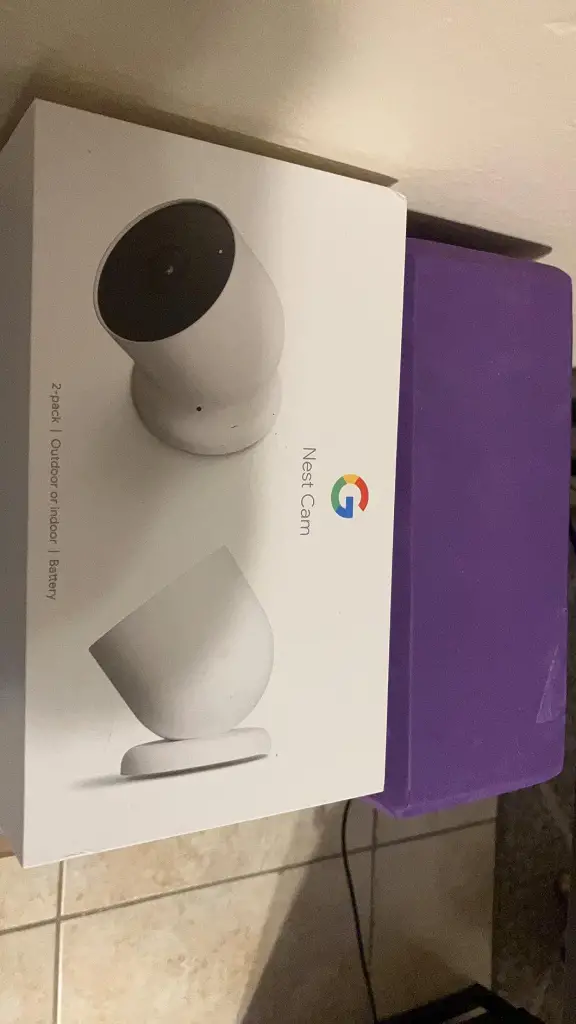
What Is the Google Nest Cam?
This Nest Cam is a wired indoor security camera from Google, built for continuous monitoring of rooms like living rooms, nurseries, or home offices. It offers 1080p HDR video, night vision, a 135° field of view, and smart alerts for people, vehicles, and animals (according to Google). You control it via the Google Home app, and its design is compact enough to sit on a shelf or be wall-mounted. 
Why I Tried It
I wanted more reliability than battery cams… no recharging, no worries about power. And because I already use other Google Home devices, it made sense to pick a Nest cam that plays nicely with my existing setup.
My Experience Using It
Putting the Nest Cam up was straightforward: plug in, open the Google Home app, scan the QR code, and it’s positioned in minutes. I had my husband put ours just over the garage door in a way that captures the yard.

During the day, the video quality is solid. The HDR helps with contrast, especially when sunlight comes in through the window, and I appreciate being able to zoom in a little to check details. But when I tried to zoom way in, I noticed that the 2MP resolution isn’t super generous for very small details… It’s not perfect.
At night, the IR LEDs do their job, but the image becomes black-and-white and a little flat. It’s usable, not cinematic.  The mic/speaker for two-way talk works well enough, though I sometimes felt like the voice on the other side was a little echoey.
Now, smart alerts: I like that Google’s system tries to tell apart people, pets, and other motion. But without a Nest Aware subscription, my “event history” is limited. According to specs, only 3 hours of free video history is provided.  That means if something happens while I’m asleep and I only check the app later, I might miss the footage.
One thing that bugs me: the Google Home app can feel a little clunky when dealing with video clips and alerts. I came from using the older Nest app and definitely miss some of its simplicity. On top of that, I’ve noticed that on certain devices (like my smart display), the live video feed drops out randomly. 
Pros & Cons
Pros
- Very clean, modern design… doesn’t scream “security cam”
- Continuous wired power = no battery anxiety
- Wide field of view (135°) helps cover a lot of a room
- HDR helps with lighting contrasts
- Smart alerts distinguish people/animals/motion
Cons
- Only 1080p resolution… not the sharpest compared to newer 2K or 4K cams
- Limited “free” video history without paying for Nest Aware
- Google Home app is less intuitive/reliable than Nest app felt
- Live feed can cut out or stutter for some users
- Fixed camera angle (no pan / tilt)… once you mount, your view is set
Product Claims vs. Reality
- Claim: “Know what’s happening 24/7.” – Reality: True in terms of monitoring, but saving footage for free is limited.
- Claim: “Built-in intelligent alerts.” – Reality: Alerts are good, but not perfect without subscription.
- Claim: “High-quality video.” – Reality: Good quality, but not best-in-class; 1080p is serviceable, not outstanding.
Is the Google Nest Camera a Scam?
No… definitely not a scam. This is a legitimate Google product with solid build quality, mainstream support, and real value for what it is. However, there is a cost trade-off: to unlock its full potential (longer video history, richer features), you’ll likely need to pay for Nest Aware. If you go in expecting “free forever, full cloud backup,” you’ll be disappointed.
How to Use It
- Mount it on a shelf or wall using the included stand/plate.
- Plug into power using the provided USB cable + adapter.
- Set up via the Google Home app… scan QR code, connect to Wi-Fi.
- Adjust motion detection zones in app for smarter alerts.
- If you want video history, consider subscribing to Nest Aware for more than the default allowance.
Alternatives to Consider
- Wyze Cam v3
- Eufy IndoorCam 2K
- Arlo Essential Indoor Cam
Conclusion — Would I Recommend It?
Yes, but cautiously. If you’re already in the Google Home ecosystem and want a reliable, always-powered camera for general monitoring (living room, nursery, etc.), this is a smart pick. But if you need huge video retention for free or ultra-high-res video, it’s not perfect without a subscription.
Would I buy it again? Probably… for my use-case, it’s mostly worth it. Would I recommend it? Yes, to someone who values simplicity, reliability, and integration with Google devices, and is okay with potentially paying for Nest Aware.
Check out the GuardHouse Camera I reviewed earlier.
