I recently opened my Windows task manager and came across a process called RTKAuduservice64.exe and I was curious, so I immediately opened my browser to research on what this process is and if it was important for the smooth running of my computer or not.
This article throws more light on RTKAuduservice64.exe process , its pros and cons and reasons why you should keep or delete it.
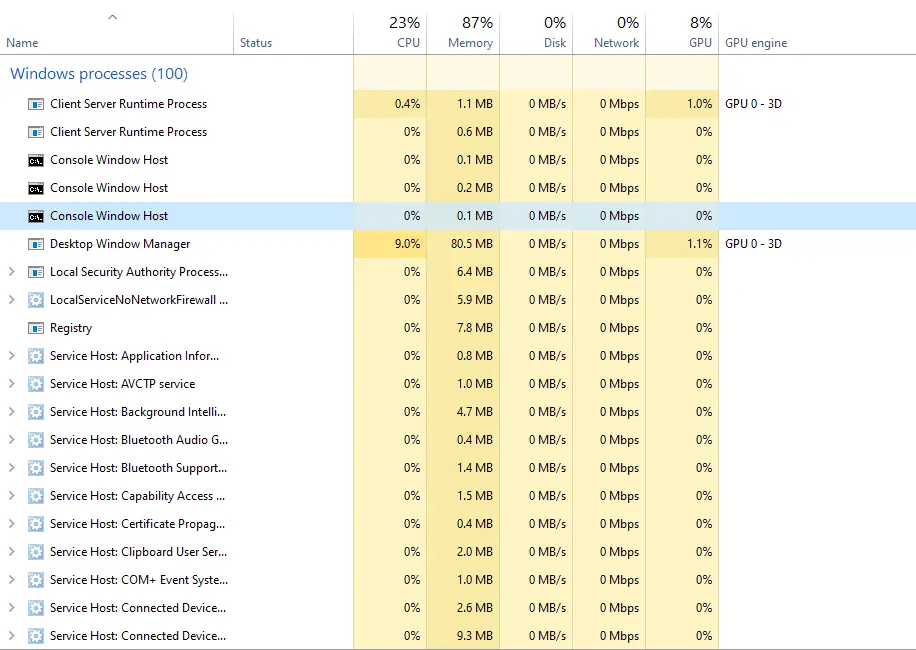
Overview of the RTKAuduservice64.exe
The RTKAuduservice64.exe process is a legitimate windows process and non a malware. It is a Windows process associated with Realtek Audio Service that runs in the background and provides audio-related services for your computer.
Location:
Wondering where and how you can check if this process is even on your system, well we’ve got you. To find rtkauduservice64.exe on your system you should follow these steps:
- Firstly, you can check the Task Manager by pressing the Ctrl+Shift+Esc keys simultaneously. In the Task Manager window, navigate to the “Processes” tab, where you’ll see a list of all running processes.
Look for RTKAudUserService64.exe in the list, and if you find it, check its status, CPU usage, and memory usage
- You can also check the System Configuration window by pressing the Windows+R keys and typing “msconfig” in the Run dialog box. In the System Configuration window, navigate to the “Services” tab, where you’ll see a list of all services running on your system.
Look for “Realtek Audio Service” or “RTKAudUserService64” in the list, and if you find it, check its status and startup type.
- Finally, you can also search for the file in the File Explorer by navigating to the C:\Program Files\Realtek\Audio\HDA directory, where the file is typically located.
By following these steps, you can verify if RTKAudUserService64.exe is running on your computer and check its status.
Why is the RTKAudUserService64.exe Important?
The RTKAudUserService64.exe serves many important purposes and these includes:
Audio output:
The RTKAudUserService64.exe process allows audio signals to be transmitted to speakers, headphones, or other audio devices.
Supports Realtek audio drivers:
The process is a component of the Realtek audio driver package and is required for the proper functioning of Realtek audio devices. Which is essentially in charge all auditory functions of your system.
Provides audio enhancements:
The RTKAudUserService64.exe process also provides additional audio enhancements, such as echo cancellation, noise reduction, or equalization.
Required for system stability:
The process helps maintain system stability by managing audio resources and preventing conflicts with other system processes.
Pros and Cons of the RTKAudUserService64.exe process
Pros:
- Enables audio functionality
- Supports Realtek audio drivers and software
- Legitimate system process
Cons:
- Can consume system resources (CPU, memory)
- May cause issues if outdated or corrupted
Real RTKAudUserService64.exe Vs Malware
Malware can disguise itself as the RTKAudUserService64.exe process. You have to ensure the files legitimacy by checking its location and signature.
To ensure that your RTKAudUserService64.exe is the real deal and not a disguised malware, follow these steps:
- Check the file location to ensure that the file is located in the correct directory, typically C:\Program Files\Realtek\Audio\HDA.
- Check the digital signature by right clicking the file, select “Properties,” and then “Digital Signatures.” Look for a valid digital signature from Realtek or Microsoft.
- Check the file size and modification date and compare it with those listed on the Realtek website or other trusted sources.
- Run a virus scan by using an up-to-date antivirus program to scan the file and ensure it’s free from malware.
Why you should remove this process
If you’re experiencing issues and you’re sure it is the file causing system errors like crashing or interfering with other programs.
Also, if you have found out that it is indeed malware or a virus then you should start the process of deleting it and making sure your system is safe.
Finally, if you’re replacing it with alternative audio driver and have no need for Realtex Audio Service. Make sure you have backed up important data before deleting the real file.
Overall, RTKAudUserService64.exe is a legitimate system process that is essential for audio functionality on Windows computers.
Conclusion
In conclusion, RTKAudUserService64.exe is a legitimate Windows process that plays an important role in managing audio services. While it may consume system resources and potentially cause issues if outdated or corrupted, it is essential for the proper functioning of Windows.
Remember to verify the legitimacy of this process by checking its file location, digital signature, and running virus scans to ensure it is free from malware.
See latest alert – Is Pkginfo@ups Real Or Fake? UPS Email Scam
